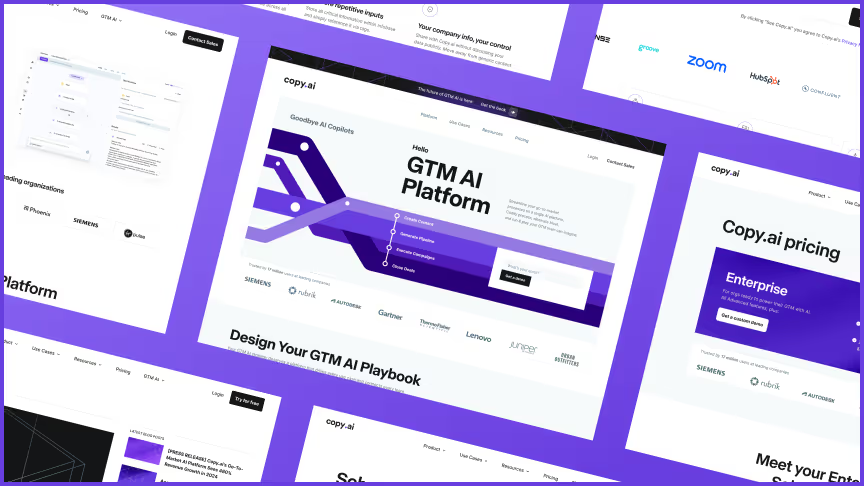The Ultimate Guide to Sitemaps for Enterprise Websites
Sitemaps are super helpful when starting a website project. Not only will they help you define how many pages will be on the website, but when done well they will also highlight some of the static...
.svg)
Every house needs a blueprint. A sitemap serves as the blueprint to your website.
A sitemap is a cornerstone to building a website from scratch successfully. Creating a sitemap helps you familiarize yourself with the user’s mindset and who will maintain the website. Sitemaps allow you to understand the backend architecture and the number of pages you will create, helping you manage the project's scope.
We at Zabal Media utilize our extensive experience creating numerous digital products to deliver scalable products by tweaking our website design and development processes to make them user-centric.
In this article, we learn about the basics of a visual sitemap, its importance, and what it is like to create a full-scale enterprise-level sitemap by conducting a comprehensive analysis of a project that requires some heavy sitemap details and back-end architecture.
There are essentially two types of sitemaps that can be categorized based on the purpose they serve - HTML sitemap and XML sitemap. However, as the layman’s guide to website sitemaps, we will focus on a broader definition of the term - visual sitemaps.

What Is A Sitemap?
A sitemap offers a panoramic view of your website containing the general outline of the project. It is an all-inclusive collection of vital information about your digital web project, including milestones, deadlines, scope, number of pages, sections, roles, and responsibilities for you and the client.
When building a home, it is crucial to familiarize yourself with the blueprint and the floorplan of the property before you begin laying bricks, picking the right sofa, and choosing the painting that goes on the wall. Similarly, a sitemap is a roadmap that helps you with any digital web project. For instance, knowing the number of pages you need to work on lets you define the sections within those pages, bringing you closer to managing the timeline and meeting stringent deadlines.
As a 2D representation of a website, sitemaps enable designers and developers to plan and collaborate on website projects by offering a sweeping view of the entire project in one place. A sitemap displays the connections between web pages, page trees, and website content in an organized manner.

What Are The Benefits Of a Sitemap?
Sitemaps are crucial in your project planning process to ensure that your final website is fit for human consumption. They are essentially visual 2D displays or images meant to be quickly and easily understood. The physical structure of a sitemap varies depending on its intended use.
These visual 2D displays or sitemaps are intuitive tools for designers and developers to get the big picture. Information on sitemaps is displayed in various ways; webpages are usually represented as blocks or cells connected by lines representing the internal link or path the user would take.
Website designing is a complex activity containing several secondary tasks that can be confusing and lead to an inefficient website that fails to offer precise information to your users. Visual sitemaps enable planning websites efficiently by empowering your designers to adopt best practices in creating website structures.
Sitemaps offer a bird’s-eye view of your digital web projects without requiring tedious coding making them the most effective means of generating insights amongst your team. Visual sitemaps yield greater end-user satisfaction, more efficient development with fewer mistakes, and enhanced accuracy and usability in the final product by facilitating seamless communication between developers, team members, and clients.
How To Create A Full-Scale Enterprise Level Sitemap
The key to your web project’s success lies in getting aligned with the rest of the team using a legend that includes a landing page (a page that hosts other pages/templates), template page (a single landing page), modal popup (same page popup), collection list (containing all CMS items), and collection (back-end related data that will bind to front-end).
In most cases, the teams we work with are technically savvy. Still, to ensure that everyone’s perspective and expectations align, it is important to unpack this first before we get started. Once the legend is in place, the next aspect is laying out the information architecture phase, which breaks down essential information for your project, including product overview, your needs, resources, timeline, backend architecture, and more.
The visual sitemap for your website hierarchically presents information with subsections that include high-level company information and product briefs. It covers the most critical part that makes a website successful - SEO which helps your team members gain insights about how your prospective audience finds you by guiding your marketing team to be able to create a title and a description for every project.
Zabal Media believes in the power of collaboration to make our projects successful. We use Figma, a collaborative environment that allows you to work closely with the partners to learn about their queries and resolve them sooner rather than later.
Visual sitemaps consist of numerous sections organized to help us understand how to utilize the project's information architecture. We must unpack this information early on as a sitemap to make everyone’s lives more manageable once you start getting deeper into the project.
One of the most crucial and challenging parts when creating a sitemap is creating backends and identifying the input fields required. During this backend infrastructure phase, it is vital to interview the person responsible for inputting the content into the backend.
Identifying the marketing team’s needs from a backend perspective allows you to determine the required input fields enabling the development team to build this backend for the marketing team. It is instrumental to getting into the mind of the person who shall be inputting content into the backend so you can build backends that make sense to them by understanding their needs and how they will use the system. Opening a dialogue and understanding their expectations allows you to create a better experience for them to input all this content.
.avif)
Conclusion
Sitemaps are conducive to your digital web project’s success by defining the number of pages on the website and highlighting some static vs. dynamic requirements, especially for larger website projects. Sitemaps are visual flowcharts that are an excellent tool to establish user journeys and internal and external links and elevate the overall user experience by saving time and reducing mistakes.
Now that you have familiarized yourself with our process of creating sitemaps at Zabal Media, we hope this article helps us get one step closer to ensuring success for your next project Zabal media is a UX/UI design and Webflow no code agency with numerous successful projects under our belt. Contact us today to learn more about building a dynamic website.
Share this article
Zabal Journal
Related Content

Zabal Media: Webflow Enterprise Agency of the Year
As the leading Webflow Enterprise Agency, Zabal Media has helped clients manage their projects and transform their marketing and design processes.
.avif)
Zabal Media's Comprehensive Partner Onboarding
Zabal Media is the leading UX/UI Design and Webflow enterprise development agency that works with companies of all sizes to deliver tailor-made end-to-end solutions. We are a team of dedicated prof...
.avif)
Why Wireframes Save You Time and Effort
Have you decided to build a website but lost yourself in the knotty design process? Put a stop to unnecessarily grappling with the intricacies of website design by acquainting yourself with...





.avif)